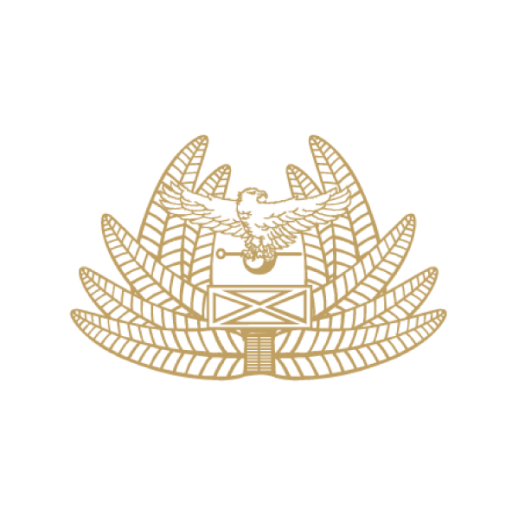HOW TO REGISTER FOR SMART INVOICE:
-
-
- Go to the Smart Invoice Taxpayer Portal and sign up here — After successfully signing up,
- Log in to the Smart Invoice Taxpayer Portal using the password created at signup.
- Click “Apply”
- Choose Smart Invoice Type. (Desktop Client, Online, Mobile or VSDC)
- Download the Commitment form here
- Attach Commitment Form
- Press Send to apply
- Once approved, click your profile icon next to the Apply button
- Go under Device management
- Download the installer on the device that was registered
- Download User Manuals under the Smart Invoice tab
-
If you need any assistance, please contact us
Email: smartinvoice@zra.org.zm or Advice@zra.org.zm·
Toll free number: 4111 (Call Centre)