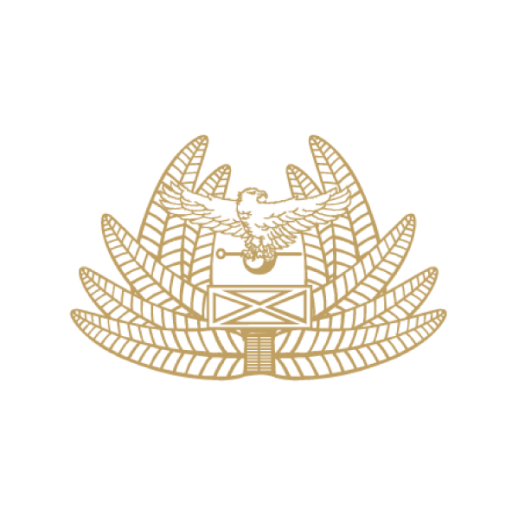AVAILABLE SMART INVOICE SOLUTIONS AND ELIGIBILITY REQUIREMENTS
1. SMART INVOICE DESKTOP AND TABLET APPLICATION
This type of solution is a software application that is installed on a windows-based desktop computer, laptop or Tablet. It enables users to create, customize, and manage transactions locally on their own devices. Desktop and Tablet Applications are suitable for all taxpayers except those with accounting packages. It can therefore be used by Small, Medium and Large taxpayers and is supported on windows 10 or higher.
2. SMART INVOICE MOBILE APPLICATION:
This type of solution is a software application that can be installed on an android based mobile phone, tablet or Personal Digital Assistant (PDA). It is suitable for taxpayers on Turnover Tax only and not those registered for Value Added Tax (VAT)To use the application the user will be required to have a device running on Android 8 or higher.
3. ONLINE SMART INVOICE:
This is an invoicing platform that is accessed through a web browser or an online portal. It is suitable for taxpayers in the service industry who issue few invoices.
4. CERTIFIED INVOICING SYSTEMS:
This category of solutions refers to systems that are integrated with Smart Invoice after certification. This solution is suitable for taxpayers with Accounting Packages or Enterprise Resource Planning Systems. The integration is achieved through an interface with the Virtual Sales Data Controller (VSDC) which is a bridge between the Certified Invoicing System (CIS) and the ZRA Smart Invoice System. The integration document can be downloaded here. To start the integration process email smartinvoice@zra.org.zm
HOW TO ACQUIRE SMART INVOICE SYSTEM:
To schedule a training session email smartinvoice@zra.org.zm
OR
-
-
- Go to the Smart Invoice Taxpayer Portal and sign up here — After successfully signing up,
- Log in to the Smart Invoice Taxpayer Portal using the password created at signup.
- Click “Apply”
- Choose Smart Invoice Type.
- Download the Commitment form here
- Attach Commitment Form
- Press Send to apply
- Once approved, click your profile icon next to the Apply button
- Go under Device management
- Download the installer on the device that was registered
- Download User Manuals under the Smart Invoice tab
-
If you need any assistance, please contact us
Email: smartinvoice@zra.org.zm or Advice@zra.org.zm·
Toll free number: 4111 (Call Centre)